Internet Explorer is not supported. Please upgrade to a more modern browser.
New and Improved Chat Plugin!
Started by AutismFather
Our chat plugin hasn't changed much since 2015, when we first introduced chat channels, split chat, highlighting, and more. Today, it has received a complete and total rewrite!
Autcraft's Chat Plugin
The primary form of communication on a Minecraft server is through text chat. Our chat plugin endeavors to help make chat easier to read and easier to use, with a focus on accessibility and security.
The AutcraftHelper plugin makes it so that the player can use their mouse to do use most functionality, taking away the difficulty of getting complex commands right. It also adds an extra layer of safety and security by integrating Mojang's new Player Chat Reporting feature. Players will now be able to report any malicious/hateful messages directly to Mojang.
Accessibility
Functionality and accessibility are priorities in making this plugin. Channels, pronouns, notifications, and more can all be accessed and chosen with a mouse click. This helps players use the features without having to know complex commands. It's easier to type in /highlight and then click "set" than it is to type in /highlight setsound Amethyst Cluster Place
Player Safety
All channels and messages can be monitored by staff and staff can use these services to better communicate with players. For example, staff can force a player into a channel and lock it, preventing others from joining and that player from leaving. This gives the staff member an opportunity to have a private conversation with the player.
Also, all messages, whether in channels or not, can be reported to Mojang via their in game Player Chat Reports feature. This includes staff messages.
Channels
Players can take their discussions into channels where the main chat can not see and they can't see the main chat. This helps to break up the text chat into smaller, slower, easier to read sections.
Some channels have special features such as the AI channel which allows you to speak directly to ChatGPT.
The RickAstley channel is a hidden "easter egg" channel which will rick roll anyone who dares to use it.
Players can "close" a channel to prevent other players from joining it.
Staff can "lock" a channel which will prevent others from joining but also prevents those players that are in the channel from leaving.
Additionally, staff can "force" a player into a channel or "kick" them too.
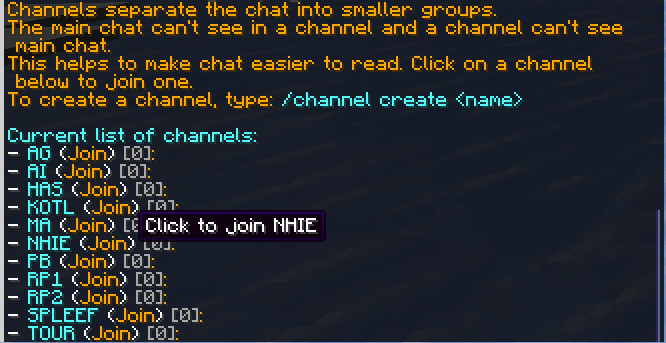
Split Chat
The ability to split up messages with either blank spaces or special characters can help to make the chat easier to read as it makes it much more clear where one message ends and the next begins. Our Split Chat functionality lets players use any character they wish to break up the messages.
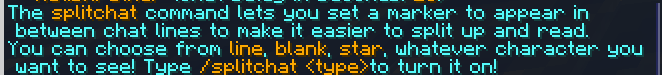
Highlight and Notifications
Players can choose to have their names highlighted in the chat so that they stand out and are easier to read. In addition to this, a sound can be chosen to play each time their name is mentioned. For players who struggle to keep up with the fast pace of chat, or simply don't pay it all that much attention, this can really help them to be aware of when someone is speaking to them specifically.
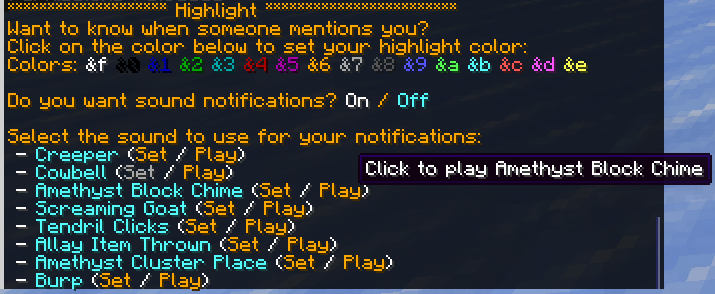
Pronouns
Players can easily set pronouns for themselves which will be displayed along with their rank and the channel they're in, ahead of their name and message.
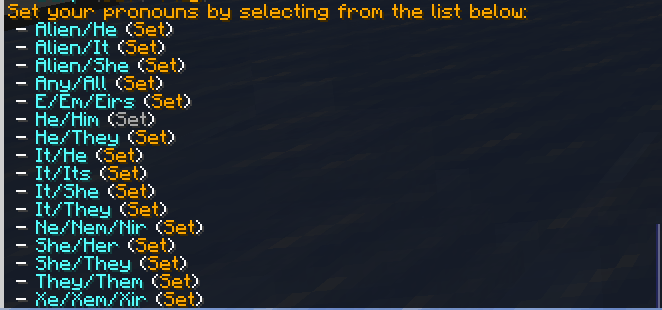
AI - ChatGPT
Players can talk with ChatGPT in the privacy of a channel. No other players can see the interaction even if they are also in the channel. The plugin sends the messages off to OpenAI's API service and then presents the response back to the player as though it was the actual server having a conversation with them.
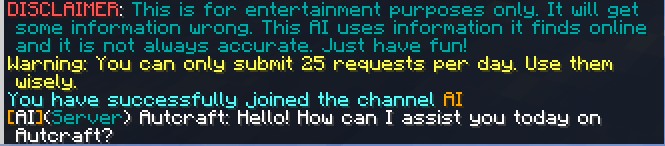
Listen
Staff can enable the /listen feature to be able to monitor all conversations within the channels for safety and security reasons. Regular players do not have access to this.
Tell
Staff can put messages into channel without actually having to join those channels. This way, they can answer questions or inform the players in those channels of something without having to stop what they're doing in the chat that they're currently active in.
ClearChat
Staff can quickly and easily clear the chat for all players, or those in specific channels, with the /clearchat command. If ever there is something in the chat that players should not see, this command will help to get it off their screen in an instant.
Note, however, that it will not remove it from their log files.
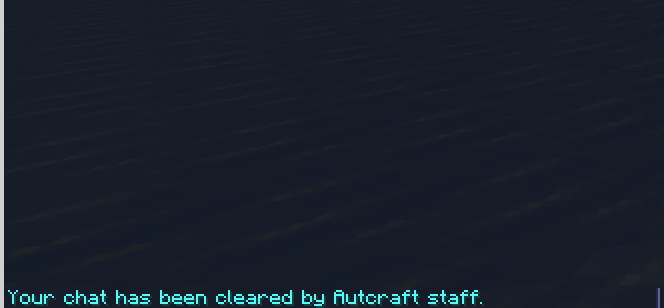
Strips out URLS in chat
The plugin will strip out URLS from all players except those given a special permission to allow them. This prevents players from sharing links to malicious content or inappropriate websites.
Caps Check
Messages that exceed a certain amount of % of capital letters will automatically have the entire message set to lower case. This is to prevent "shouting." The default is 50% of letters in a message but can be set via config.
Our Mission
Autcraft's mission is to keep players safe, but we also strive to make everything as accessible as possible. We want players of all ages and abilities to have a fun and enjoyable experience. This update is just one of the ways we strive to achieve that.
I like all of this! Good work. :D
GoBoom4499
Boomie here! I joined AC in 2020. These days, I zoom around town in my little Vauxhall Mokka called Harvey... when I'm not relaxing, being a part-time student or playing on Autcraft!
You'll see me on AC regularly :)
Ranks (in DATE order):
Iron - 20/05/2020
Diamond - 21/06/2020
Netherite - 21/11/2022
YouTube - 15/12/2022 - 03/11/2023, then 01/01/2024 onwards. Twitch included since 16/11/2025
Patreon - 27/10/2024
Buddy - 09/11/2024
Times I have been awarded POTW: 1
01/06/2024 - Generous, Selfless, Kind
